We’ve started the new year with a bang here at sales-i and we’ve recently released our first update for our iOS business intelligence app of 2016. We’ve introduced some great new features that are now available to download in the App Store on your iPhone or iPad.
- We’ve taken full advantage of Apple’s new Touch ID feature, allowing you to log into sales-i on your iOS device using your fingerprint instead of your password. You can use this new way of logging in if you’re using an iPhone 5s (or later), iPad Pro, iPad Air 2 or iPad mini 3 (or later). There’s a great guide for how to set up Touch ID on your iOS device over on Apple’s website here.
- The account search on your iOS device is also smarter. Not only can you now set specific search criteria, but you can also save your favorite searches for later to be used on your iOS device or on your desktop. We’ve even put together a useful how-to guide on our support site about the account search feature.
- We’ve noticed a small number of users have been presented with an extra ‘https://’ in the URL box on the sales-i login screen on their iPhones or iPads, which is, unfortunately, preventing them from logging in. If you’re presented with this extra ‘https://’ (see the screenshot below), just delete this and you’ll be good to go.
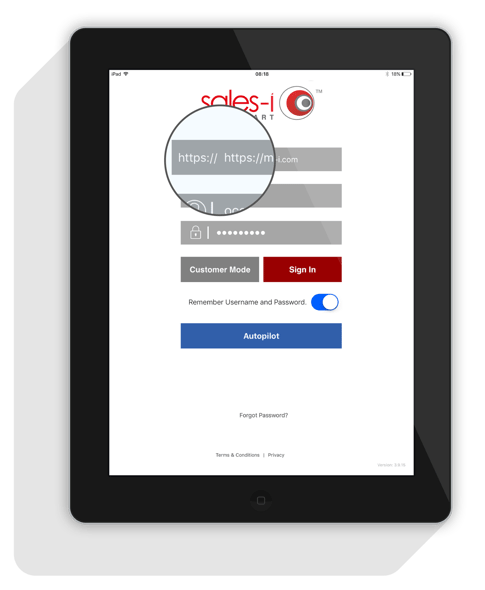
Update your app today to get all of these great new features.