A Relationship Map is designed to uncover connections between customers and prospects. This can be invaluable when trying to get your foot in the door with a prospect, group or industry.
Taking the time to build a comprehensive Relationship Map of your existing clients and connections will give you a whole new appreciation of the interconnected business world you are working in.
Simply put – you already know someone who can offer a shortcut to your most wanted prospects. You just need to step back and see the big picture.
A Relationship Map can be manually built or created by pulling data from your back-office system using one of a range of software solutions. Some are free, some not so free.
What you need to consider is how detailed you want to be with your Relationship Map and which format suits you best.
“What are the different formats?” I hear you cry. Well, it seems that even google isn’t offering an abundance of results, so we have pulled together a list of the types of Relationship Maps you can use and when they are best applied.
Processing style maps.
Single direction diagram.
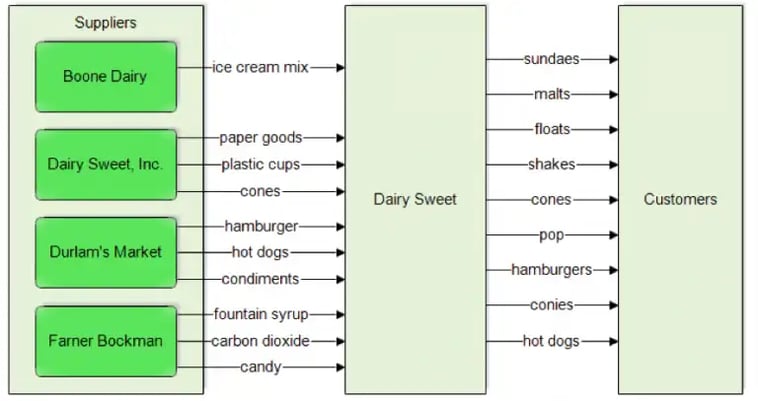
Source: RF Flow Professional Flowcharting (https://www.rff.com/relationship-mapping.php).
This example shows services or delivery of products. The whole diagram shows the exchange of goods and travels in one direction, from manufacturer to end user.
This may be useful to your business if you are looking at digging deeper into the possible connections you could foster with businesses at the extremities of the diagram. For example, you already have a professional relationship with Boone Dairy, but you want to contact their links and the manufacturers they use.
Multi-direction diagram.
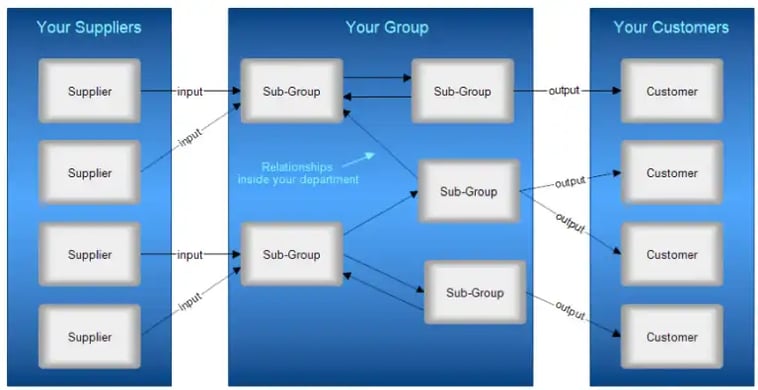
Source: RF Flow Professional Flowcharting (https://www.rff.com/relationship-mapping.php).
Although this diagram has the same type of groupings as the single-direction diagram, this recognizes the two-way relationships between suppliers and customers as well as sub-divisions within those groups.
This offers a more complex view of the relationships that exist within your department, branch and company.
Contact Tiles View.
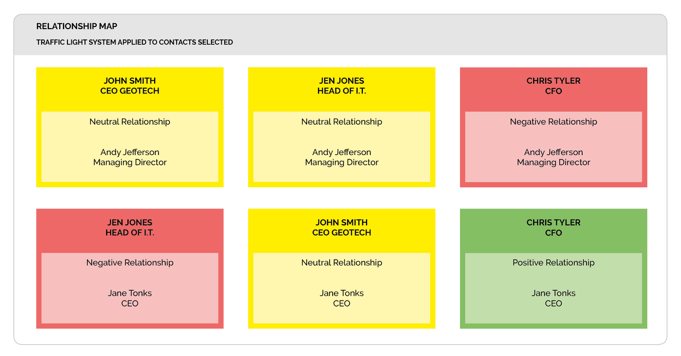
This may be the most basic way to view the status of you and your existing customer relationships or their relationships with each other.
Although this is an easy-to-read option (when using a traffic lights system as we have in the diagram above), how long a status is valid for and how much time you are willing to invest in maintaining these databases may be a point worth serious consideration.
Organizational Relationship Diagram.

Source: Altify website (https://www.altify.com).
This may be a less daunting diagram for anyone used to business hierarchy diagrams. Based solidly on a standard company staff organization chart this goes further to show who the key players are in organizations, the etiquette of who to contact, and who has sway over others for the purposes of your business.
An Organizational Relationship diagram can expand to include multiple company branches and/or separate companies depending on your desired outcome.
And finally…
Relationship Network Map diagram.
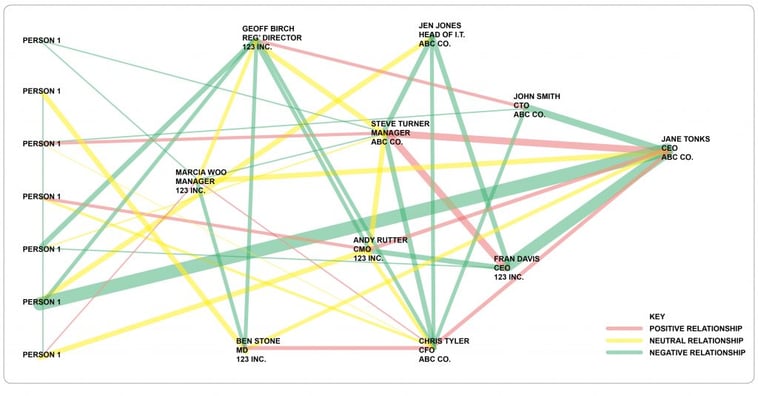
Diagram based on source: AD (Architectural Design Magazine) no. 180: Collective Intelligence in Design. 2007 Christopher Hight and Chris Perry, Wiley-Academy Press, London.
Is this worth the complicated setup?
This offers a more unstructured approach to connecting contacts from different levels of a business and different companies. What is notable is the lack of a linear pathway to this diagram. The connections, relationships, and usefulness to your business development should move in many directions. It is also very useful to include key details in your contact tiles. These include whether they are a decision maker or budget holder. You may want to expand this to industry associations or regions. It may be easier to understand complex data by using a colour-coded key. You will be able to fit greater insights onto one page by using a key.
So, there we have it – a quick tour of what Relationship Maps look like and a toe-dip into what they can do. How useful do you think a tool like this could be for your business?

