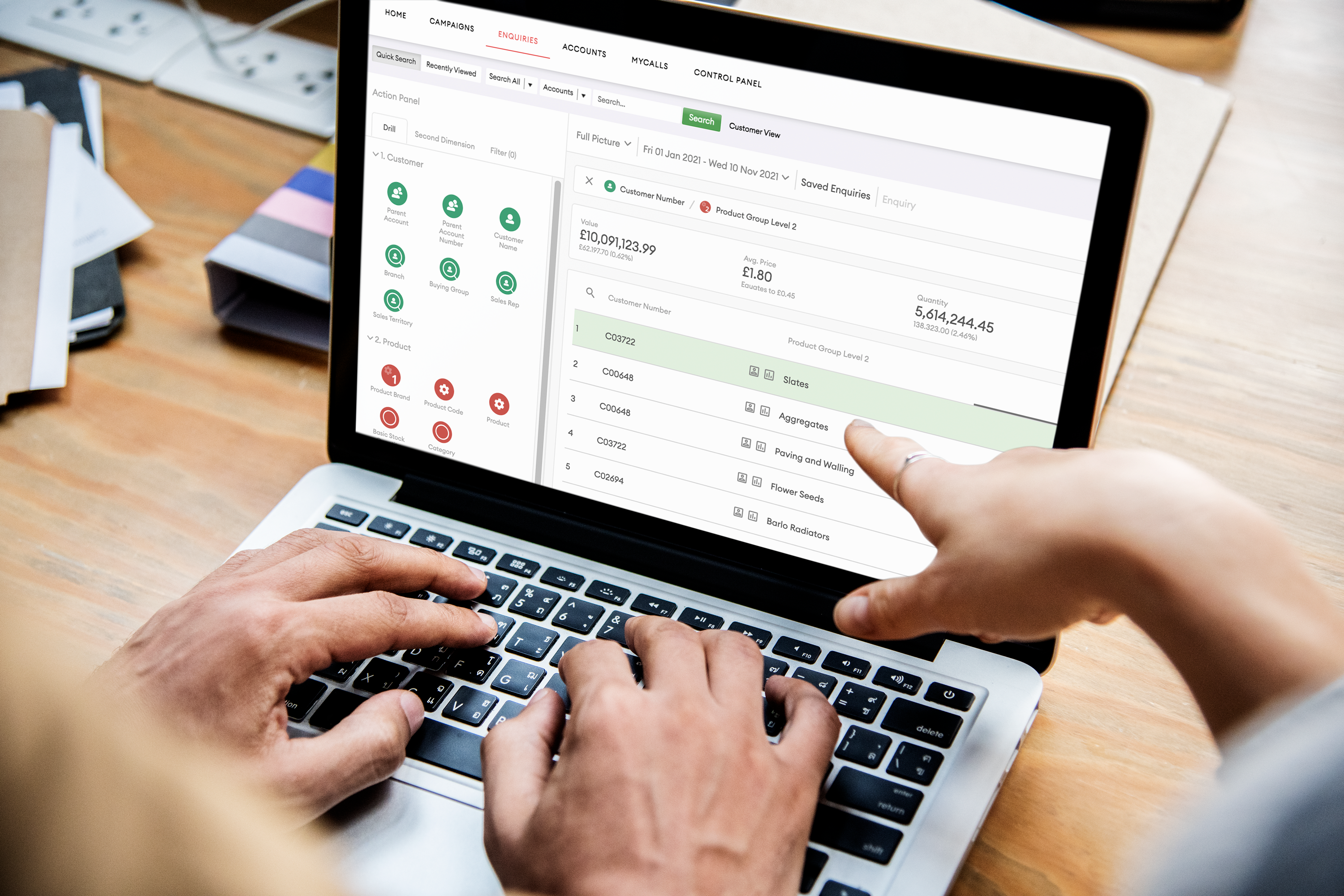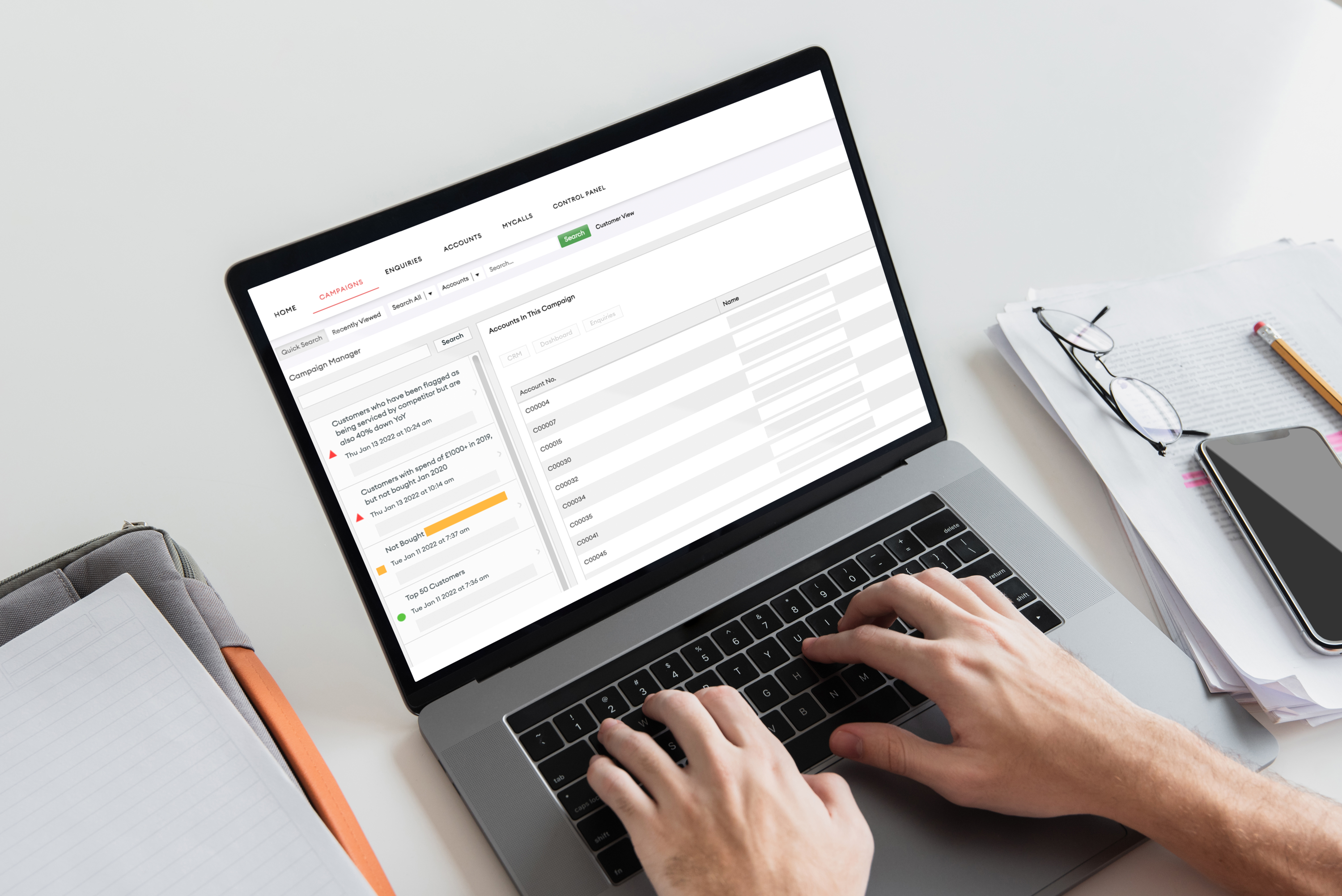Discover an overview of your sales reports
From the sales-i Homepage you can easily access all your previously saved searches, navigate to other sections and quickly see who your top 5 customers are.

Easily see everything you need
All in one place.
Your Homepage Dashboard is the first thing you’ll see anytime you log in to sales-i.
Your homepage is customizable; easily drag and drop the different dashpods and change the view to pie charts, bar graphs, or a table.
It acts as the perfect starting point, from which you’ll be able to quickly access any previously saved search or generated reports, see an overview of your top 5 customer or products, and view several different dashpods.
A dashpod is a quick-look window into your sales data before you dive into more detail.
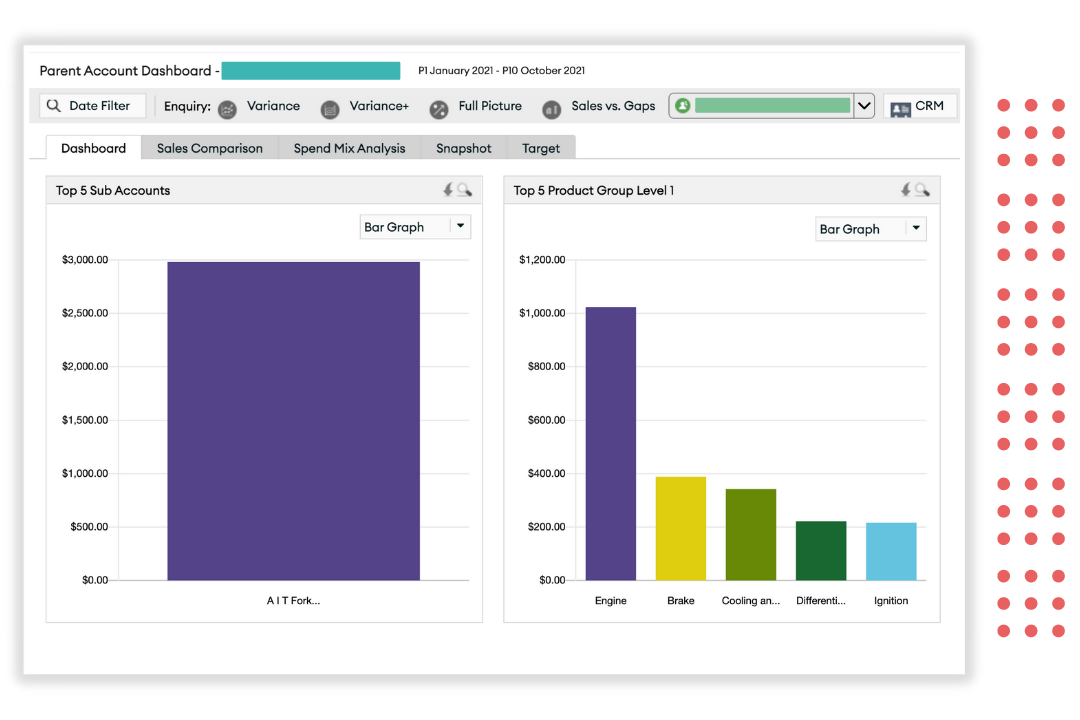
Instantly see an overview of your sales
So you can easily identify your top 5 accounts.
From the homepage, you’ll get to quickly see who your top 5 customers are, and also see your top 5 parent accounts too.
Your customers are typically the individual branches, stores, or factories that belong to the overall parent account.
A parent account is typically an organization's head office, which is where an invoice would be sent to and can be referred to as the ‘bill-to-account'.
%EF%B9%96width=1080&name=Home%20(2).png)
See year-on-year sales data
And gain a unique insight into your sales.
The Sales Comparison tab will give you a Sales Comparison Summary overview for all of your sales data year-on-year, in either a visual bar graph, or review the figures in the table.
The Target tab will let you select the target type you’re looking for, such as customers or products and view the targets in a bar chart broken down by month.
Team leaders and Power Users are also able to manage the targets here too.

“sales-i is the ultimate sales solution for us. It is unbelievably simple and analyzes our sales data with minimal input from us. We couldn't recommend sales-i enough.”
James Tongue
Sales Manager at Global Brands
Our accreditations.
Check out the other features of the sales-i platform:
Enquiries
Examine your sales data with ease and discover our easy-to-understand reporting tools.
Campaigns
Be alerted the moment any customer starts buying less and any opportunities to cross-sell or upsell.
Accounts
Dive into your sales data and easily view and manage your contacts and sales prospects.
MyCalls
Efficiently manage your time and view your diary, plan or add future calls & add useful notes against customers.
Want to know more about our Homepage feature?
Request a demo with sales-i today to learn how we can help your business grow.